1. Open the report that you want to import. (For example, Transaction Detail Report for Checks issued for the month of January 2010.
2. Click Print
3. Choose Print to File and press Enter
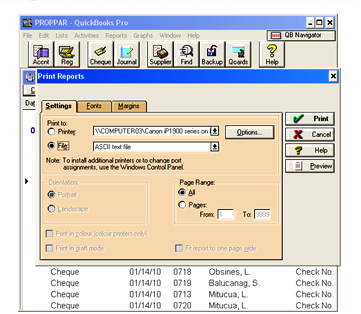
4. Enter the file name, choose the drive and directory where you want to save your data
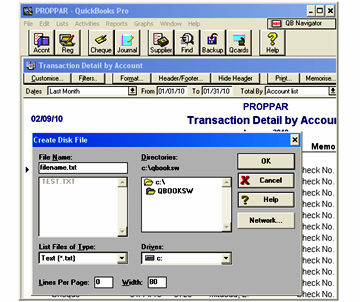
5. Click OK or press Enter
6. Your report is now saved as a text file and may be opened through Microsoft Excel.
No comments:
Post a Comment